Abstract Submission Guidelines for the COMSOL Conference 2025 Boston
- Submit and manage your abstract online using My Conference.
- Your My Conference dashboard is linked to your COMSOL Access account and allows you to submit and manage abstracts, posters, slideshows, and/or papers, as well as view your registration and details about the minicourses.
- If you do not already have a COMSOL Access account, you can create one during registration, abstract submission, or here.
- All abstracts, posters, slideshows, papers, and presentations must comply with, and are subject to, our Publication Notice Agreement. We strongly recommend that presenters obtain management approval, in advance of abstract submission.
Guidelines for Preparing Your Abstract
Title (100 characters max)
Abstract (500 words max)
- In detail, describe the problem.
- Describe your use of the COMSOL Multiphysics® software:
- Mention the setup of the problem in the COMSOL Multiphysics® software.
- Explain how add-on modules or LiveLink™ products (for example, the CFD Module or LiveLink™ for MATLAB®) are used in your work.
- Mention whether you are using any models from the Application Libraries.
- If applicable, describe how you are using the Application Builder, COMSOL Compiler™, or COMSOL Server™ in your work.
- Summarize expected and/or obtained results.
- State any conclusions or broad implications of your work.
Image & Caption
- You can add up to 4 high-resolution images within your abstract. Please add captions to all images.
- Please submit a thumbnail image (max width of 220 pixels) with a short caption. This will be used in the Technical Papers and Presentations Collection, which will be published on comsol.com/papers-presentations after the conference.
Important Dates for Presenters
| June 06 |
Early Bird Abstract Submission Submit your abstract by this date to qualify for the reduced registration rate. |
| July 18 |
Final Abstract Submission Last day to submit abstracts. Abstract submission is closed after this date. |
| August 01 |
Abstract Approval Notification Authors who have submitted an abstract by the final abstract deadline and adhered to the guidelines will be notified of their abstract acceptance via email by this date. |
| August 29 |
Presenter Registration Last day for presenters and coauthors of accepted abstracts to register for the conference. |
| August 29 |
Poster, Slideshow, and Paper* Submission Poster presenters must submit their poster by this date to allow time for poster review and printing. Authors who would like to be considered for a Best Paper or Best Poster award must submit their work by this deadline, as stated in the Award Rules. * Papers are optional but encouraged. |