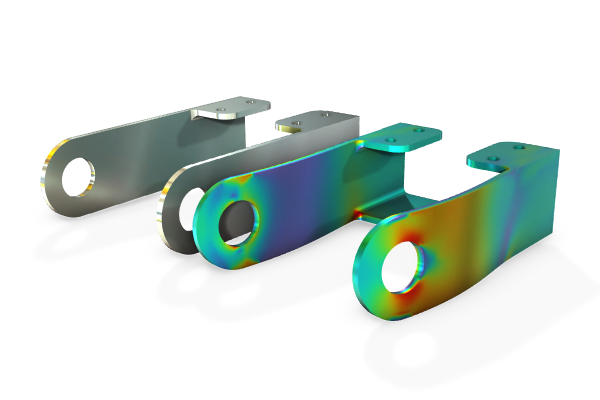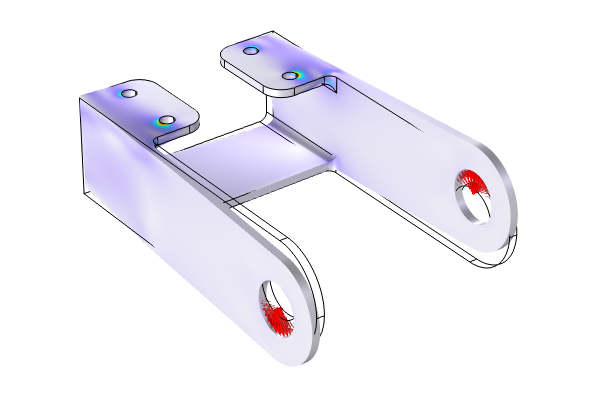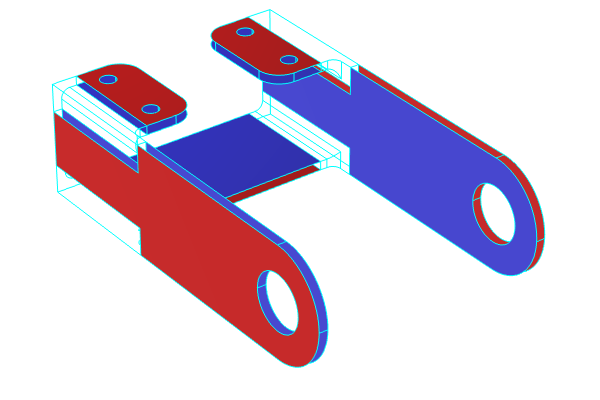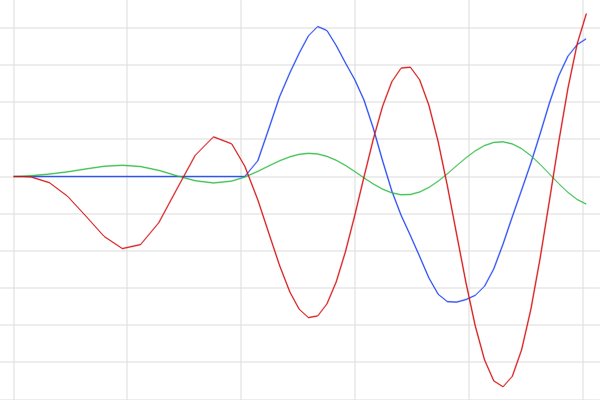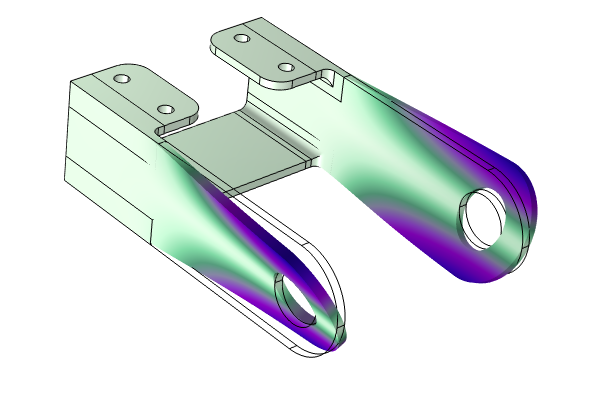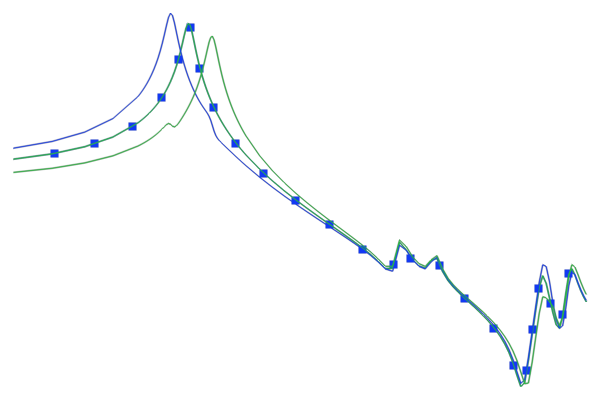Physics Interfaces for Modeling Structures
In Part 2 of this course, we discuss the physics interfaces available in the add-on Structural Mechanics Module. We follow this with a modeling demonstration in which we build a model of a structure using both solid and shell elements.
Discussion: The Structural Mechanics Module Interfaces
In COMSOL Multiphysics®, a set of differential equations, as well as their associated boundary conditions, meshes, and solver settings, is called a physics interface. In the software, the structural mechanics interfaces can be used to model different types of structures using solid, shell, and edge elements. In the video below, we provide a general overview of the physics interfaces available and discuss how and when to use them.
When coupling the structural mechanics interfaces, a critical assumption is to assume displacement continuity across the boundary of the two components. In the video, we also discuss how to approach using a combination of interfaces.
Demo: Modeling a Structure Using Solids and Shells
For this demo, follow along in the software as we use both solid and shell elements to conduct a linear static analysis of a bracket. The Solid interface highlights the importance of 3D effects, while the Shell interface is needed for modeling the thinner regions. Open the bracket_basic model file, which is available in the Application Libraries under Structural Mechanics Module > Tutorials, to get started with building the model.
An overview of the model is provided in which we see how the geometry was prepared in order to model the bracket using solids and shells. Likewise, we cover how the meshing is handled differently for these regions.
Further Learning
In the Application Libraries in COMSOL Multiphysics, there are multiple tutorial models available with which you can gain experience in using multiple structural mechanics interfaces to efficiently simulate a structure. These can be found under the Structural Mechanics Module branch in the Beams and Shells section. We recommend reviewing these models to gain more hands-on experience.
For a more detailed discussion on using the interfaces discussed in this article, read our blog post "Coupling Structural Mechanics Interfaces".
请提交与此页面相关的反馈,或点击此处联系技术支持。