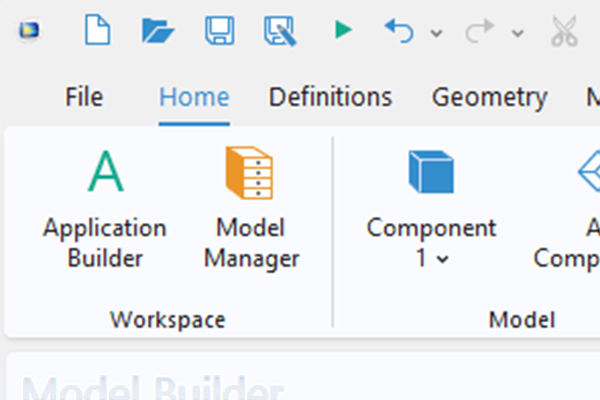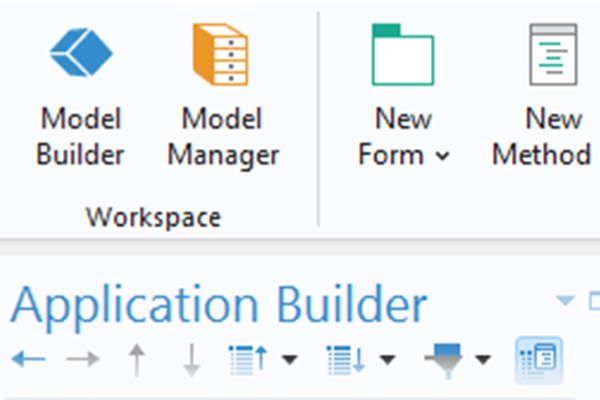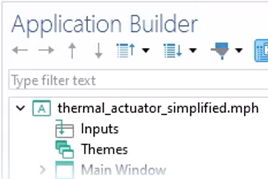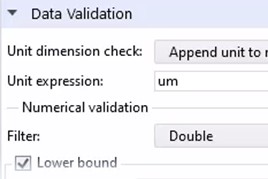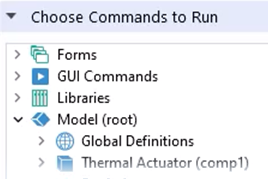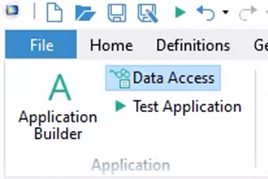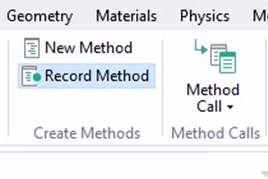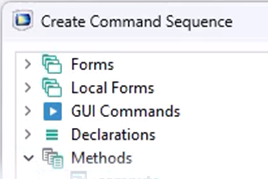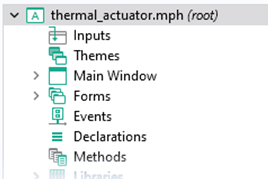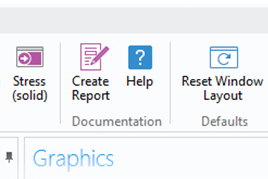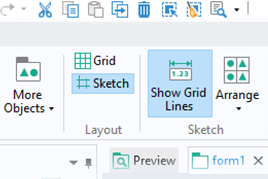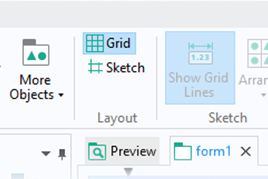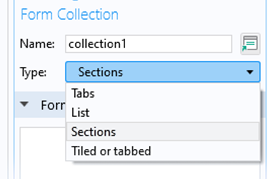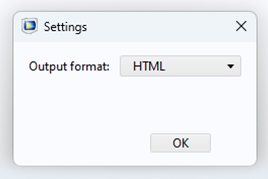Navigating the Application Builder Window
In COMSOL Multiphysics®, the Model Builder window contains the model tree with all the functionality and operations for building, computing, and visualizing a model. Similarly, the Application Builder window contains the application tree with all the tools for creating custom simulation apps based on your model. Learn about the functionality available, and see the options in the Settings window for each of the nodes in the application tree, here.
Tutorial: Overview of the Application Builder Window
A simulation app of the simplified thermal microactuator tutorial model, which was developed previously, is used as the example as we tour the Application Builder window. Topics covered in the tutorial video include the following:
- Overview of Application Builder window
- Overview of the application tree nodes and settings
- Root node
- Inputs node
- Themes node
- Forms node
- Events node
- Declarations node
- Methods node
- Libraries node
- Help and documentation for the Application Builder
Further Learning
Learn how to generally navigate the COMSOL Desktop® and the workspaces, including the Model Builder and Application Builder, in our Learning Center entry "Introduction to the COMSOL Desktop®".
请提交与此页面相关的反馈,或点击此处联系技术支持。