Loudspeaker Response Optimization with the Aid of Impulse Response
COMSOL Multiphysics® simulation software is receiving a lot of attention in the loudspeaker industry thanks to the quality of the results it provides making it an essential tool to optimize geometries so that the best reproduction capabilities of the loudspeaker system are achieved.
Setting up a loudspeaker simulation requires defining a geometry with moving diaphragm. This can be done simply by specifying diaphragm’s velocity within the Acoustics Module; or by including full definitions of the Electromagnetic domain, Mechanical domain and Acoustical domain in a Multiphysics setup. Alternatively, it can be done with just the AC/DC and Acoustics Modules with the aid of lumped circuit equivalents. Whatever the case, the analysis is typically done in the frequency domain on a series of values for frequencies in order to profile a resulting frequency response. This process of iterations is rather time consuming for an average workstation.
With the latest 5.3 update, improvements were done in the Acoustics Module on time domain that allow for an easier setup of acoustic simulations. It is now practical to use of an impulse response analysis in time domain. Results with a Fourier Transform can give an idea of the behavior in the frequency response for a quick optimization. A more detailed inspection in frequency domain is possible by mapping results from time domain so that the far field can be calculated. Additional analysis time is saved by focusing only on frequencies of interest within the same model which, when thinking of iterative changes, speeds up optimization of the geometries for the intended design target. This paper illustrates such an approach to loudspeaker design.
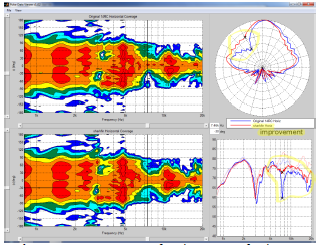
下载
- balistreri_presentation.pdf - 7.85MB
- balistreri_poster.pdf - 1.85MB
- balistreri_paper.pdf - 1.73MB
- balistreri_abstract.pdf - 0.01MB
