平台:
Linux
适用于:
COMSOL Multiphysics®, COMSOL Server™
版本:
问题描述
在 Linux 系统上运行仿真 App 时,可能会出现按钮文本显示不完整的情况。例如,“案例库”的 COMSOL Multiphysics/App 下的 installation_verification App 就出现了这种问题,如下图所示:
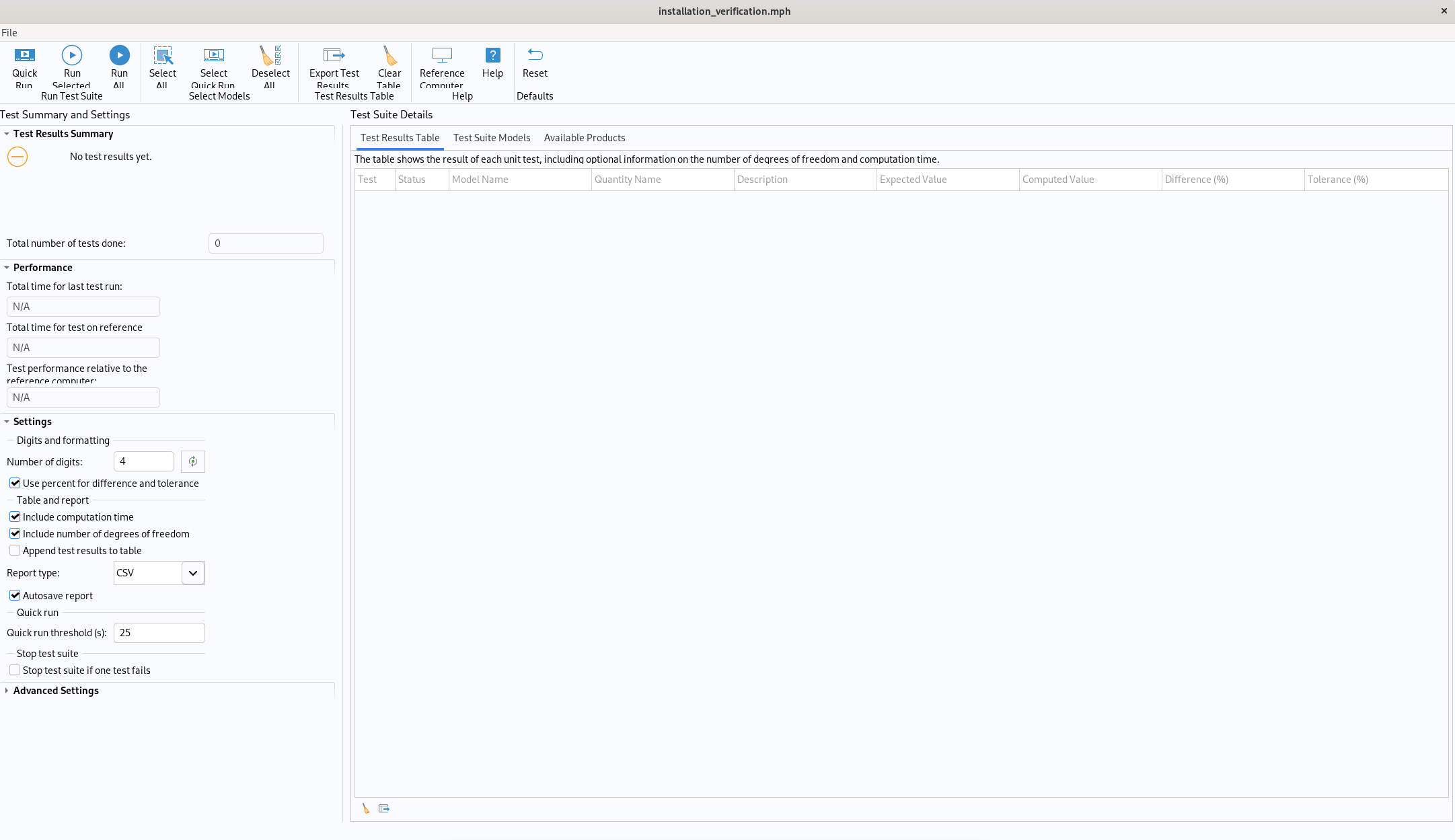
解决方法
请尝试在操作系统中更改“应用程序字体”的字号。更改后需要重新启动 COMSOL Multiphysics 以使设置生效。
Gnome 3:
安装并打开 gnome-tweaks 应用程序。导航至字体部分,将“界面”字号更改为 10 或 9。如果大于 10,可能导致文本显示异常。
Gnome 2 或 Mate:
导航至系统 > 首选项 > 外观和感觉 > 外观,打开字体选项卡。将“应用程序字体”的字号更改为 10 或 9,之前的字号可能大于 10。
KDE:
打开设置,导航至外观 > 字体。将“常规字体”的“字体设置”调整为 10 或 9,之前可能大于 10。
COMSOL 尽一切合理的努力验证您在此页面上查看的信息。本页面提供的资源和文档仅供参考,COMSOL 对其有效性不作任何明示或暗示的声明。COMSOL 对所披露数据的准确性不承担任何法律责任。本文档中引用的任何商标均为其各自所有者的财产。有关完整的商标详细信息,请参阅产品手册。
