PCB 导入系列教程
Application ID: 144301
本系列教程演示如何从 IPC-2581 格式文件导入印刷电路板 (PCB) 数据,并将其转换为可供仿真直接使用的几何结构。主要内容涵盖:选择导入类型、处理钻孔层、创建简化的三维元件与焊盘,以及在导入前预览文件内容。教程还介绍如何通过“自动几何清理”功能,或在导入过程中对几何进行简化与修复,来移除短边等微小细节。最后通过“形成联合体”或“形成装配”完成几何处理,并使用“自由四面体网格”和“扫掠”网格生成器,通过调整单元大小来解析铜走线等细小特征。
本教程使用的 PCB 文件来自 OtterCastAudioV2,版权所有 © 2024 Ottercast,Jana Marie Hemsing,遵循 MIT license 授权使用。
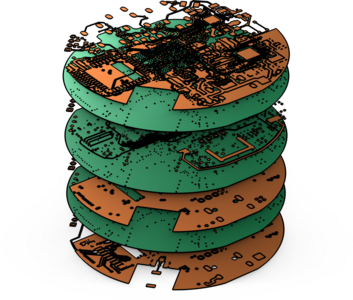
案例中展示的此类问题通常可通过以下产品建模:
您可能需要以下相关模块才能创建并运行这个模型,包括:
建模所需的 COMSOL® 产品组合取决于多种因素,包括边界条件、材料属性、物理场接口及零件库,等等。不同模块可能具有相同的特定功能,详情可以查阅技术规格表,推荐您通过免费的试用许可证来确定满足您的建模需求的正确产品组合。如有任何疑问,欢迎咨询 COMSOL 销售和技术支持团队,我们会为您提供满意的答复。



